Customers
NOTE: See Customer Dashboard for definitions in the user interface.
Customers are used to organize payers and their recipients.
Customers are not included in any filings, but can help you manage your payers if you support different clients. Most companies will only require the single customers that is created for you when you sign up.
To access a customer's dashboard, search for a customer account in the company dashboard and click it's tile (see Searching for Customer Accounts). The dashboard displays:
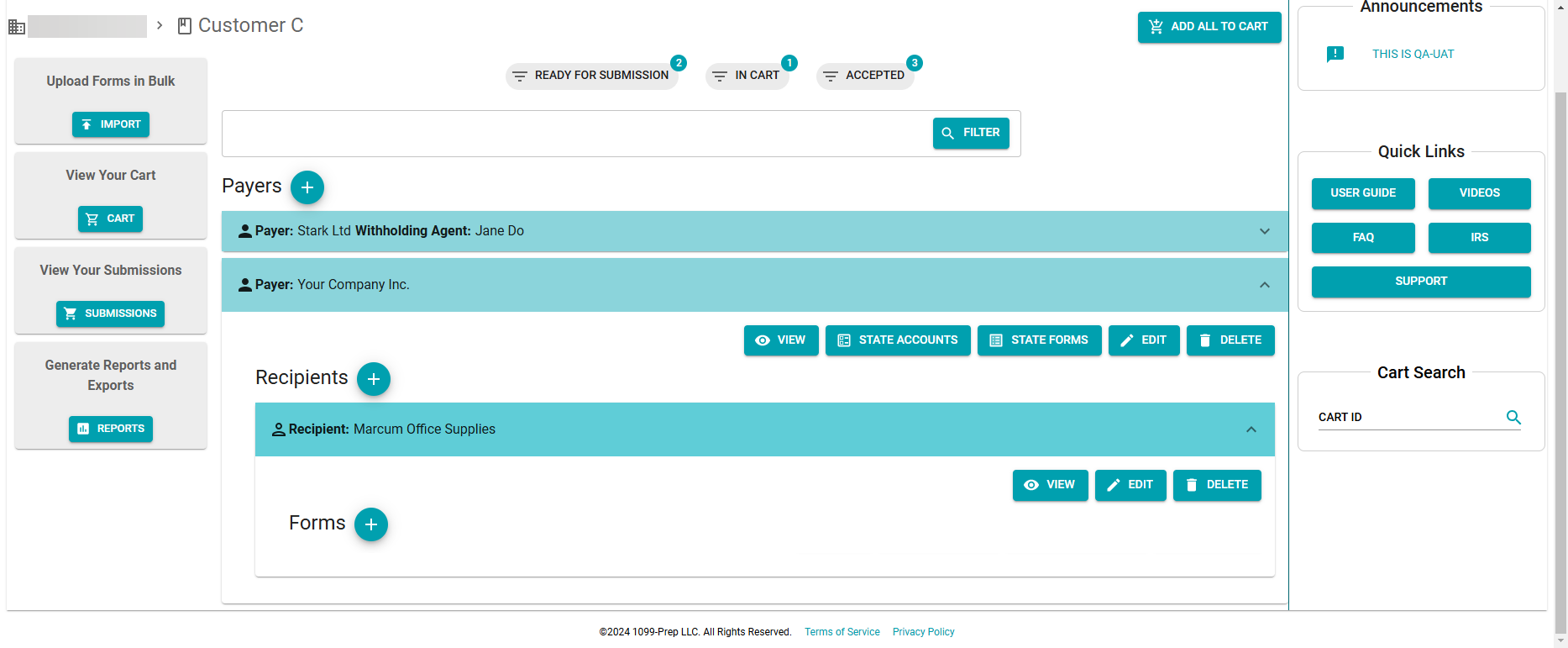
How you use customers depends on your organization and your role in it:
-
Accounting Firms: many accounting firms prefer to setup Customers with a one-to-one relationship with either their Clients or their Engagements, making it easier to group filings (and grant user access) based on how the firm will ultimately bill any work to the client.
-
Large Corporations: corporations or other large organizations with multiple, distinct legal entities companies may find it convenient to setup Customers with a one-to-one relationship with their various legal Entities (and granting user access on a per-Entity basis).
-
Small Businesses: If you are the owner of, or bookkeeper for, a small business, you will likely only use the default Customer that matches your Company name.
Sections: