Bulk Actions
Bulk Actions are buttons at the top of the customer dashboard that allow you to take action on all forms of payers and recipients.
The status of forms in the customer's dashboard determines what bulk action buttons display at the top of the dashboard.
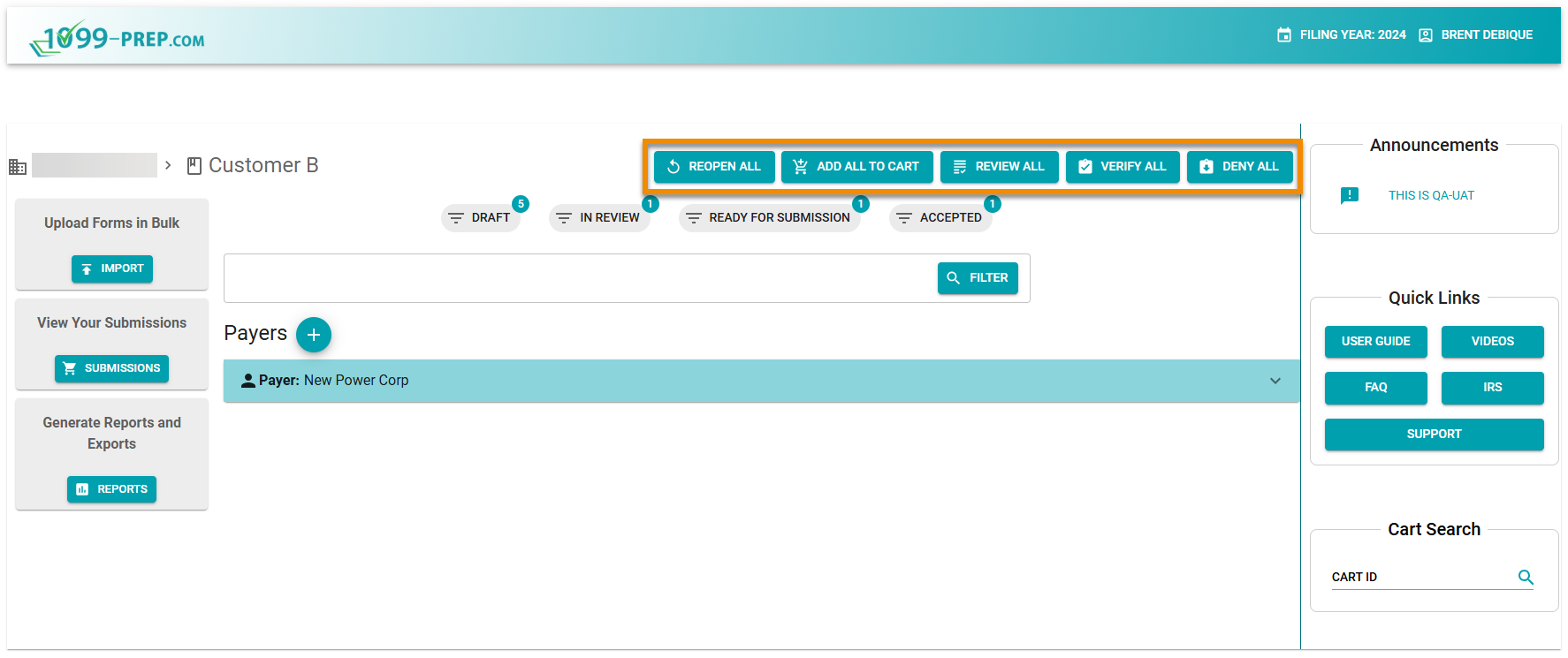
Available bulk actions and their function are described below:
| Action | Function |
|---|---|
| ADD ALL TO CART |
Click to add all forms in the "Draft" status to the cart. |
| REOPEN ALL | Click to return any form in the "Failed" or "Rejected" status to the "Draft" status, where information can be edited. |
| REVIEW ALL | Only displays if the review feature is enabled for your organization. Click to change the status of all forms in the "Draft" status to the "In Review" status. |
| DENY ALL | Only displays if the review feature is enabled for your organization. Click to change the status of all forms in the "In Review" status to the "Draft" status, where the forms can be reviewed for changes. |
| VERIFY ALL | Only displays if the review feature is enabled for your organization. Click to change the status of all forms in the "In Review" status to the "Ready for Submission" status. Forms in the "Ready for Submissions" |