Failed Submissions
If errors are found with any form during the final validation check after payment is submitted, your payment method is NOT charged and the Status of the form(s) with issues changes to “Failed” in the status section of the company dashboard and in the form status of the customer dashboard.
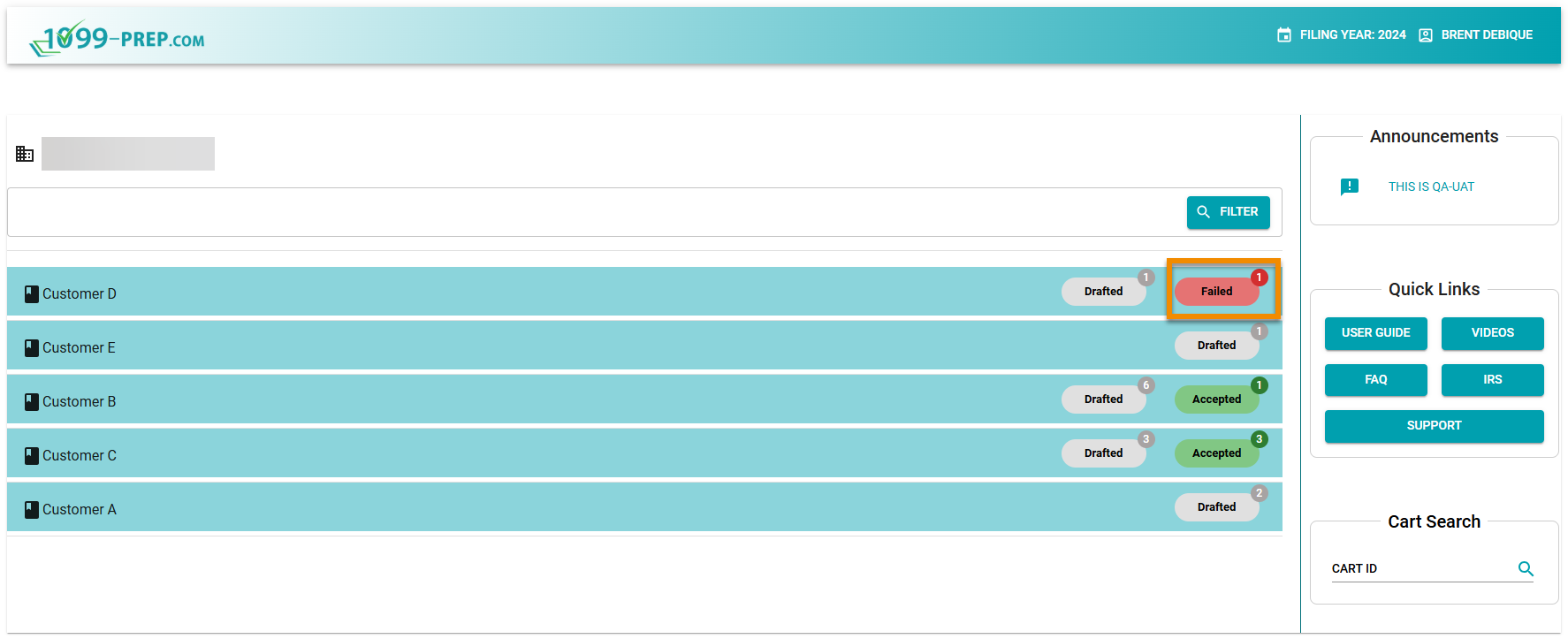
Customer dashboard:
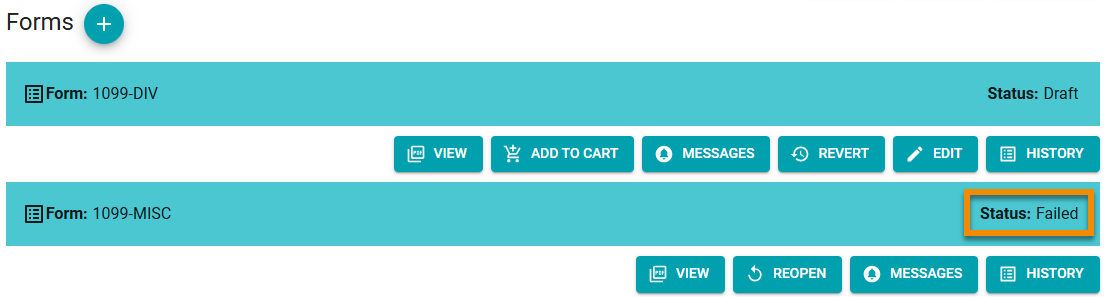
You can click the MESSAGES action button in the forms toolbar to see more information about the failed submission.

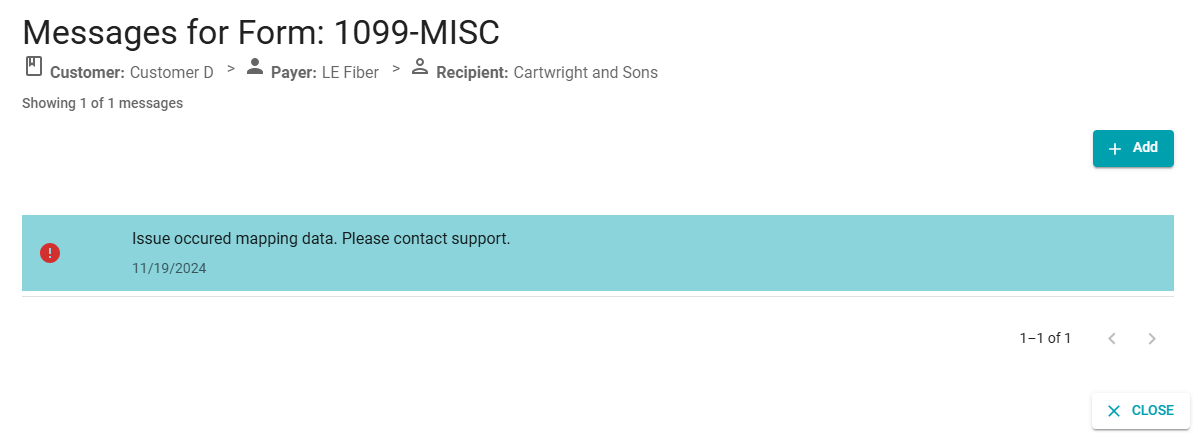
In these cases, you must resolve the issue with forms, add them to the cart, and make payment again (see Common Errors and Resolutions).