Logging into 1099-Prep
1099-Prep uses two-factor authentication during the log in process.
After logging in, a confirmation email is sent to the email used to create your account. You must access the email, take the security code from the email, and enter it in a verification field in 1099-Prep.
To log into 1099-Prep:
-
Access 1099-Prep at https://1099-prep.com and click the LOG IN button at the top of the page.
-
Enter your Email Address and Password in the fields and click SIGN IN.
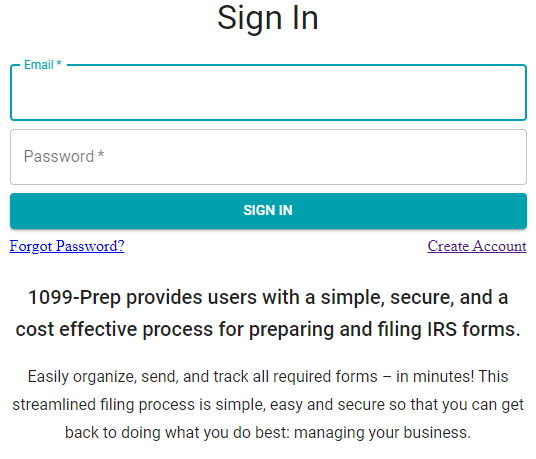
-
Select a Two Factor Provider option from the drop-down menu:
-
Email: 1099-Prep sends a security code to the email used to create an account.
-
Text: 1099-Prep sends a security code to the phone number you set in your two-authentication preferences.
NOTE: Email is the default authentication method set for all user accounts when they are created. Two-factor authentication method can be changed in User Options (see Changing Two-Factor Authentication Preferences).
-
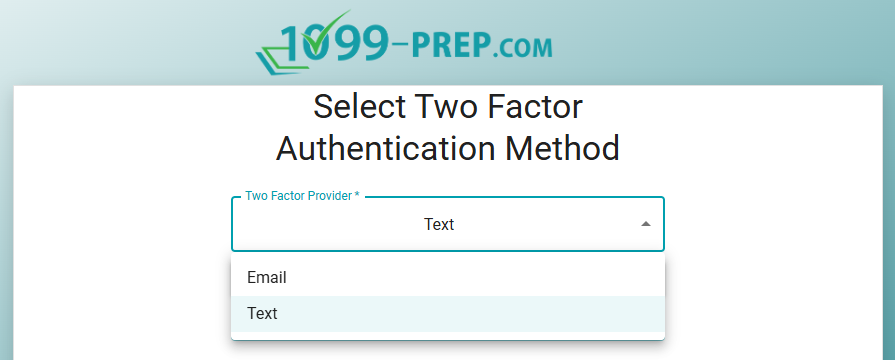
-
Check your email inbox for a Login Confirmation email from noreply@1099-prep.com, or check your text messages from the phone number set in User Options.
NOTE: Text messages from 1099-Prep come from phone number:
+1 833 715 1973
-
Navigate back to 1099-Prep and enter the security code from the email or text messages in the prompt and click SUBMIT.
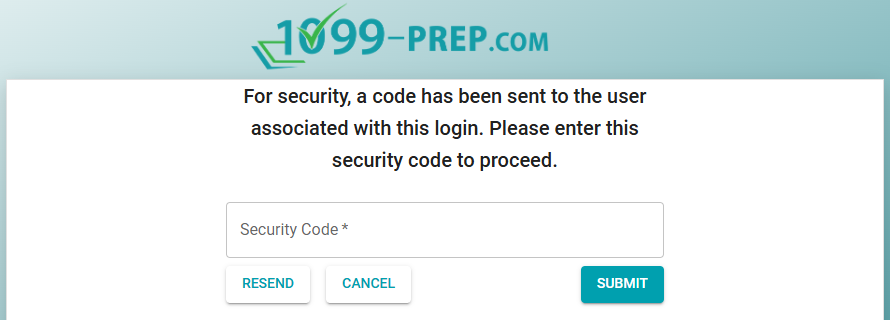
The Company Dashboard displays.