Creating a New Account
NOTE: If you need to create multiple users for your organization, see User Management.
-
Access 1099-Prep at https://1099-prep.com and click the SIGN UP button at the top of the page.
-
In the Create Account panel, complete all fields. All fields are required.
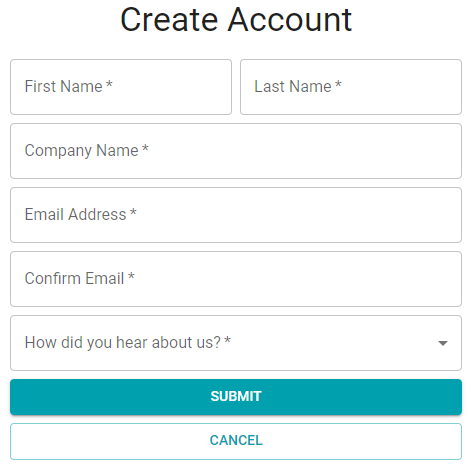
-
Click SUBMIT.
-
An email from noreply@1099-prep.com will be sent to the email address entered in the Email Address field.
-
Access the email and click the set password link in the email. The Set Password panel opens in your web browser.
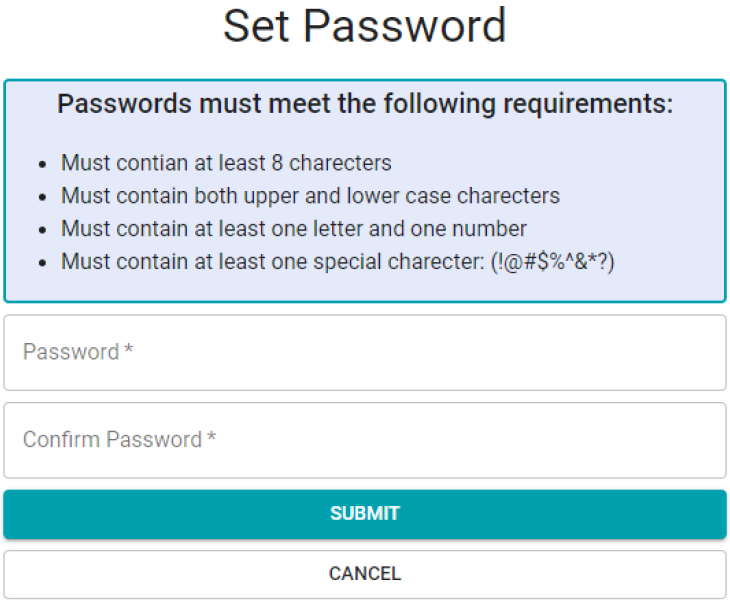
-
Create a password using the password requirements in the panel.
-
Click SUBMIT.
-
In the next panel, click RETURN TO LOGIN.