User Options
After logging into 1099-Prep, you can access user options by clicking your user name in to the top-left corner of 1099-Prep.
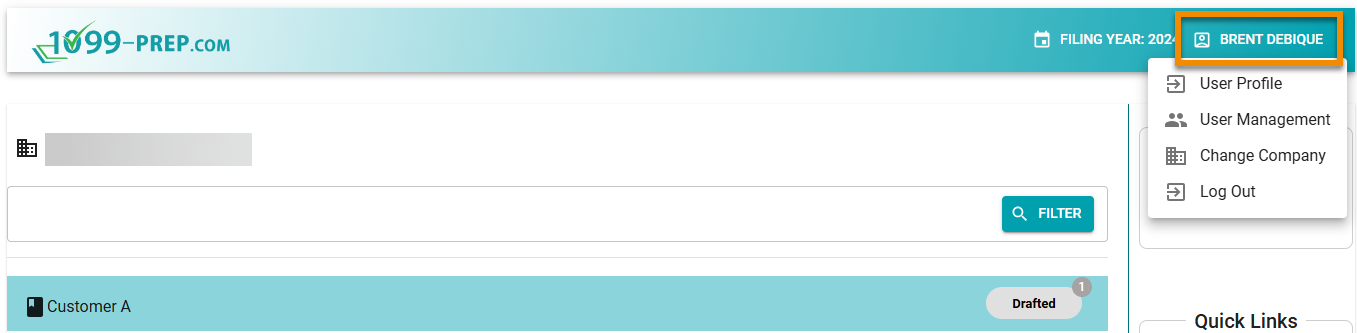
The drop-down menu contains the following options:
| User Option | Definition |
|---|---|
| User Profile |
Click to open the User Profile prompt. In the prompt you can see the User Name, Email, and Phone Number set for your account. Only users with Admin permissions can change this information (see Editing Users in User Management). Two-factor authentication preferences can be changed in the User Profile prompt (see Changing Two-Factor Authentication Preferences). |
| User Management |
Click to access the User Management Portal. User Management Portal allows administrators of 1099-Prep to manage user profiles, customer profiles, customer groups, and user permissions. IMPORTANT: This feature is hidden for user accounts without proper permissions (see User Groups (Permissions)) |
| Change Company | Click to select a company registered in 1099-Prep. When you select a company, only customers, payers, and recipients associated with the company are accessible in 1099-Prep. |
| Log Out | Click to log out of 1099-Prep. |
Sections: