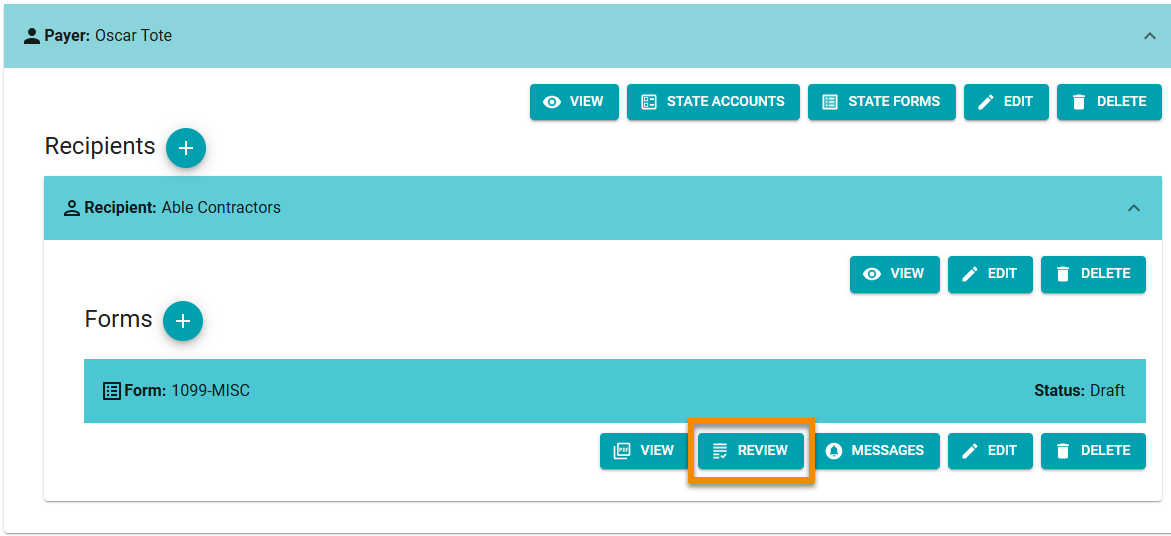Enabling the Review Feature
IMPORTANT: The review feature must be enabled for your organization before administrators can enable or disable the feature for users in 1099-Prep.
Contact support to get the Review feature enabled for your organization.
The Review feature enables functions in the customer dashboard that allows users to process taxes form through a simple review/approval workflow before adding forms to a cart and submitting forms to the IRS (see Reviewing Forms).
The review feature is enabled for individual customer accounts. To enable the review feature, do the following:
- Access User Management.
-
If necessary, click Customers in the left-side panel.
-
If necessary, search for the customer account using the Search for customer field.
-
For a customer, click the Edit Customer icon
 under the Actions column.
under the Actions column.
![]()
-
The Edit Customer prompt, click the Review required before submission toggle to enable the review feature.
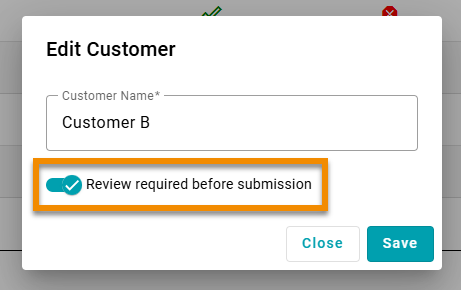
-
Click SAVE in the prompt.
When the Review feature is enabled for a customer account, users that add forms to the customer account will see REVIEW action button, instead of ADD TO CART.
The review process must be completed for forms of the customer before being able to add forms to the cart (see Reviewing Forms).
IMPORTANT: User accounts must have the Submitter or Admin permissions to use the REVIEW action in a customer dashboard.