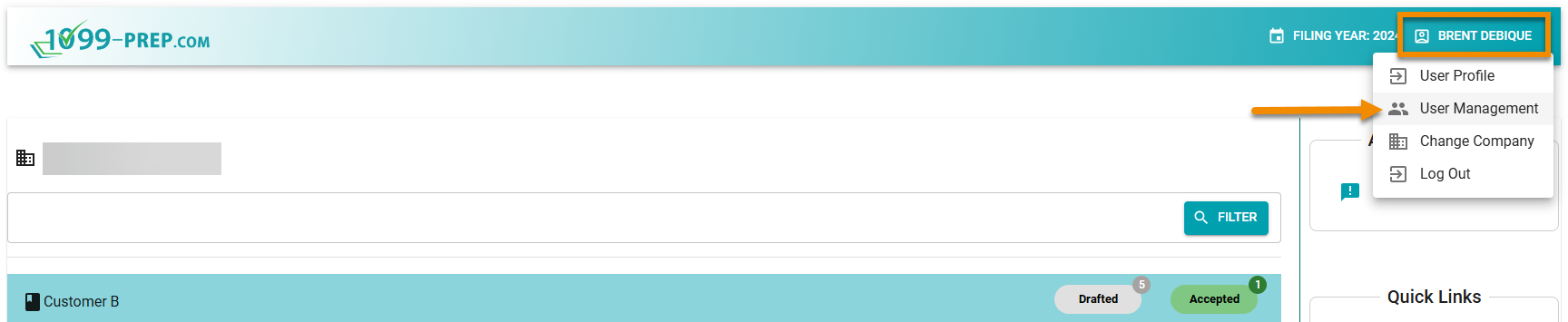Accessing User Management
You can access user management from anywhere in 1099-Prep.
Do the following to access user management:
-
Click your user name in the top-left corner of 1099-Prep.
-
In the User Options drop-down menu, select User Management.
NOTE: The User Management option does not displays in User Options if a user account does not have proper permissions.