Adding Customer Groups
-
If necessary, click Customer Groups in the left-side panel.
-
Click the Add Customer Group icon
 . The New Customer Group prompt displays.
. The New Customer Group prompt displays. -
Enter a Customer Group Name in the field and click SAVE.
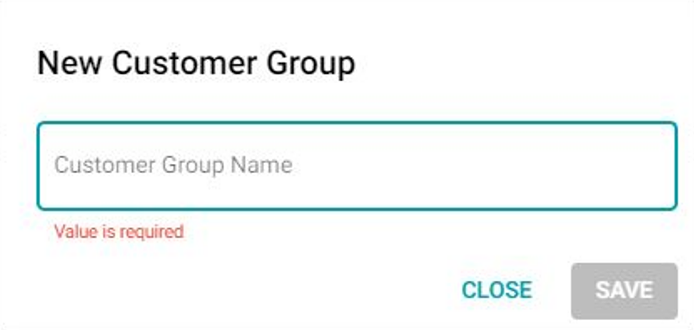
See Managing Customer Groups to add customer accounts to the group.