Managing Customer Groups
You can use the Manage Customer Group icon: ![]() to:
to:
-
Add customer accounts to the group
-
Remove customer accounts from the group
NOTE: To add new customer accounts to a customer group, the customer must first be added from the Customer Dashboard in User Management (see Adding Customers).
To manage a customer group:
-
If necessary, click Customer Groups in the left-side panel.
-
If necessary, search for the customer group using the Search for customer group field.
-
For the customer group listed, click the Manage Customer Group icon
 under the Actions column. The Manage Customer Group prompt displays.
under the Actions column. The Manage Customer Group prompt displays.
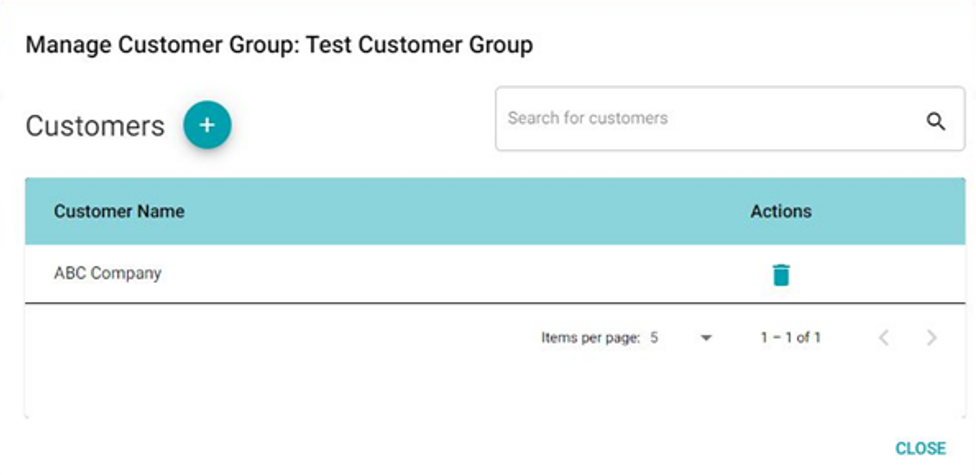
-
Use the Search for customers field in the prompt to find a specific customer.