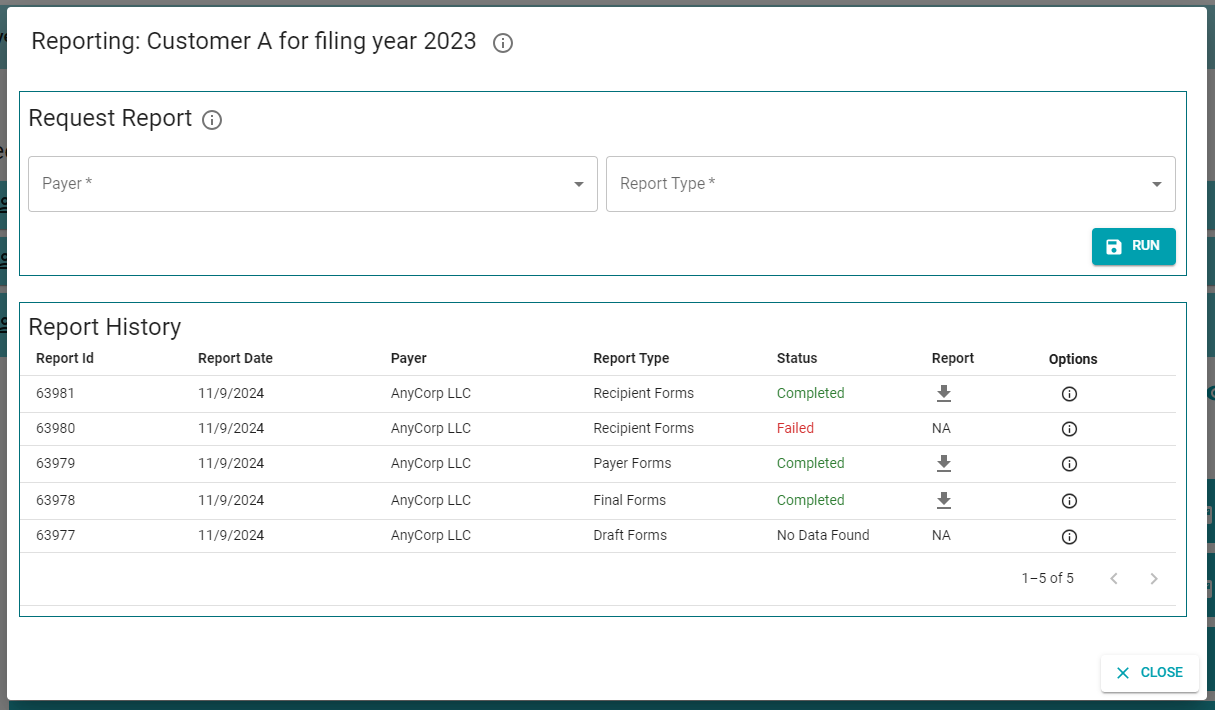Accessing Reports
-
In the Company Dashboard, search for a customer and click it's customer tile to access the customer's dashboard.
-
In the Customer Dashboard, click the REPORTS button in the Generate Reports for Your Records panel.
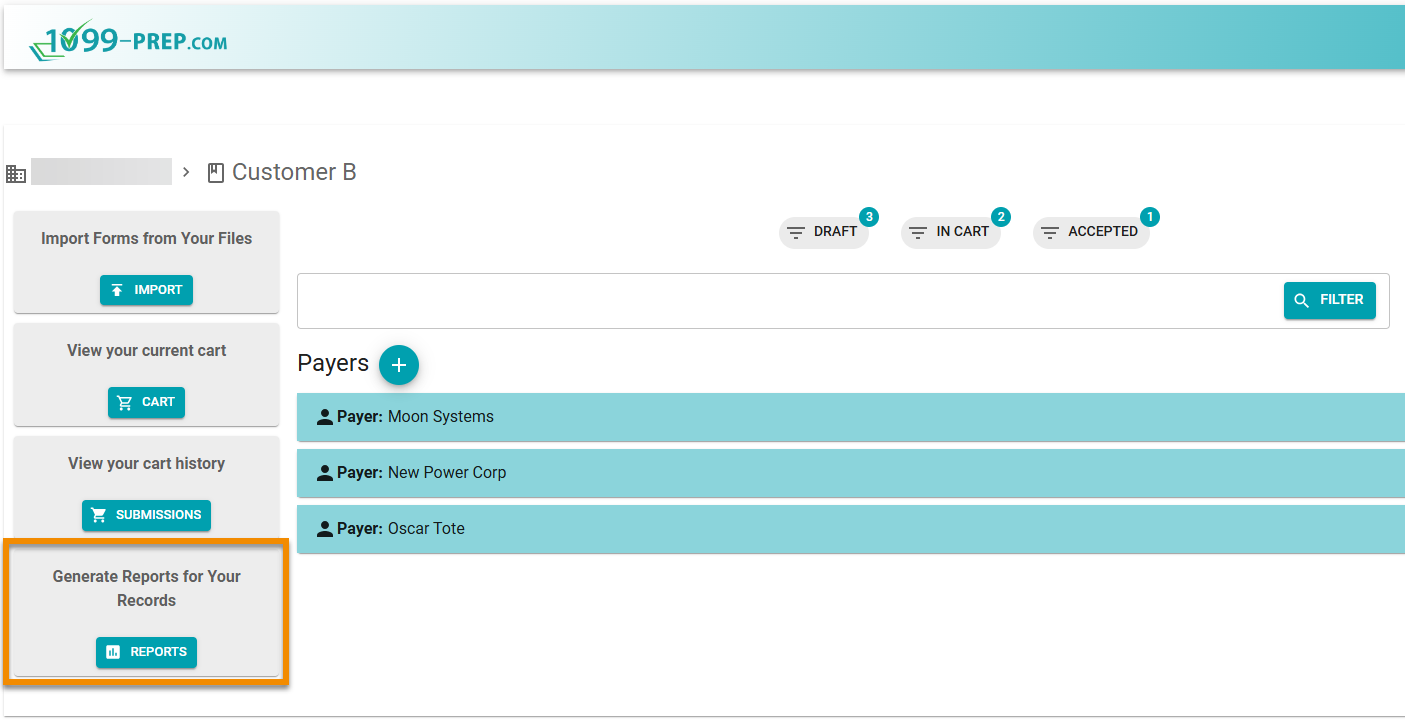
At the bottom of the Reporting prompt is a record of recently generated reports. Click a Download icon: ![]() to download a report. Click the Options icon:
to download a report. Click the Options icon:  to see the properties selected when the report was generated.
to see the properties selected when the report was generated.