Viewing Statements to Recipients
If you selected to send statements of tax forms to recipients when making payment, you can view information about the recipient’s statement by clicking the STATEMENTS button under the form tile.
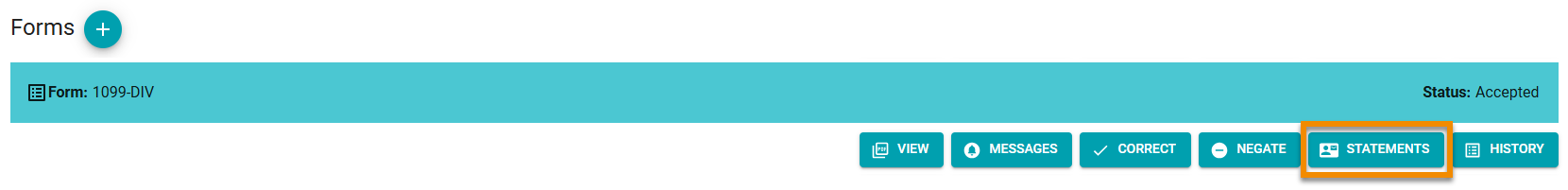
The Statements to Recipient prompts opens. Information about the submission of statements to recipients is listed in the prompt.
Each time an email was sent to the recipient is listed in the prompt.
“Inactive” displays in-line with an email address when the link to access recipient forms is no longer valid. “Inactive” emails and cannot be used by recipients to access statements in 1099-Prep.
Use the Resent Email icon: ![]() to send another email to the recipient’s email address. Links in previous emails become inactive when you resend emails.
to send another email to the recipient’s email address. Links in previous emails become inactive when you resend emails.
Click the ![]() icon in-line with an email address to make the email “Inactive”.
icon in-line with an email address to make the email “Inactive”.
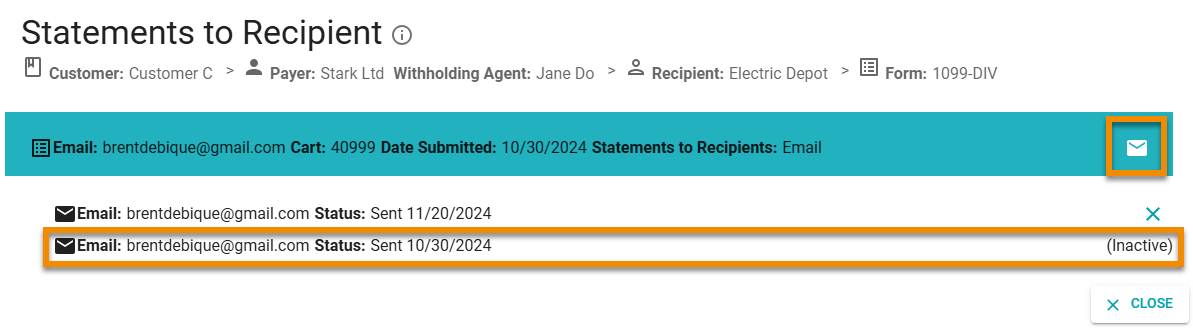
IMPORTANT:
-
Emails can only be resent 3 times. After the third resend, a message displays indicating no more emails can be resent.
-
If you edit a recipients email address after sending a statement, previous emails send will become “Inactive". All emails going forward will be sent to the new email address.
-
Statements can be sent manually to recipients using the Reporting features (see Generating Recipient Forms Reports).