Cart Errors
After adding forms to the cart, 1099-Prep scans forms for errors and missing information when you add a form to the cart.
If errors or missing information is found, a Errors panel displays in the cart. The panel contains information about the issue.
NOTE: See Common Errors and Resolutions for information on resolving cart validation issues.
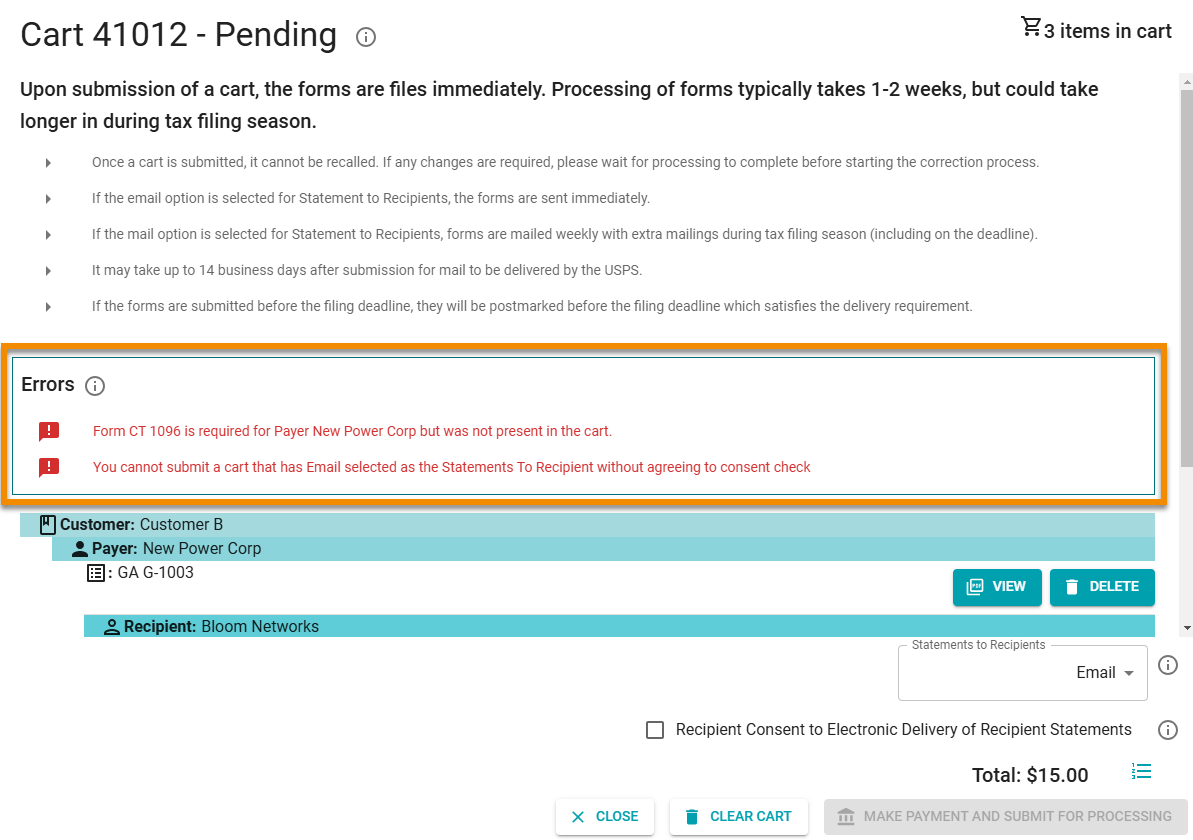
If an error prevents you from submitting the form, do the following:
-
Delete the form in the cart.
-
Access the form in the customer account of the Dashboard.
-
Use the Edit Form feature to correct the error.
-
Add the form to the cart again and proceed to make payment.