Adding Users
-
Click the Add User icon
 next to Company Users. The New User prompt displays.
next to Company Users. The New User prompt displays. -
Enter the users First Name, Last Name, and Email Address in the fields.
-
Toggle on the Is Company Owner or Is User Admin to give the user access to User Management.
-
Enter a date in the Expires On field to make the user account inactive on that date.
-
Click SAVE.
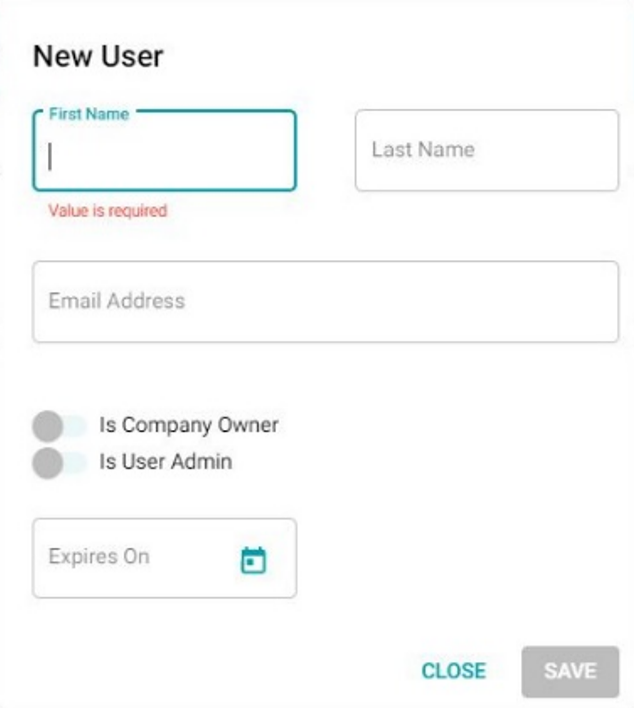
The new user will receive an email inviting them to join the company in 1099-Prep. They must access the email and click the link in the email to complete the process.
To send another copy of the invitation email, an admin user can click the Resend Invitation icon ![]() next to the user's name in the User dashboard.
next to the user's name in the User dashboard.