Adding User Groups
-
If necessary, click User Groups in the left-side panel.
-
Click the Add User Group icon
 . The New User Group prompt displays.
. The New User Group prompt displays. -
Enter a User Group Name and User Group Description in the fields and then click SAVE.
NOTE: User Group Description is optional, but can be used to note the type of permissions users in the group have.
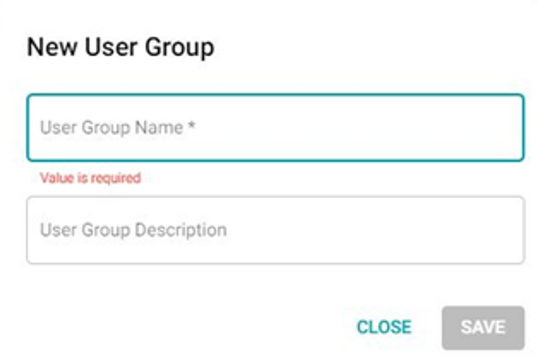
See Adding Users to User Groups to add user accounts to the group.
See Assigning Rights to User Groups to give permissions to user accounts in the user group.