Viewing Forms
-
Use the Customer Filter to search and access a customer account .

-
Optionally, if you need to search customers from a different filing year, select the filing year.
-
Click a customer tile to access the customer account in the customer dashboard.
-
Search for the payer or recipient that contains the form you want to view.
-
Click the expand tile arrow
 on a payer tile.
on a payer tile. -
Click the expand tile arrow
 on a recipient tile of the form.
on a recipient tile of the form. -
In the form tile, click VIEW .
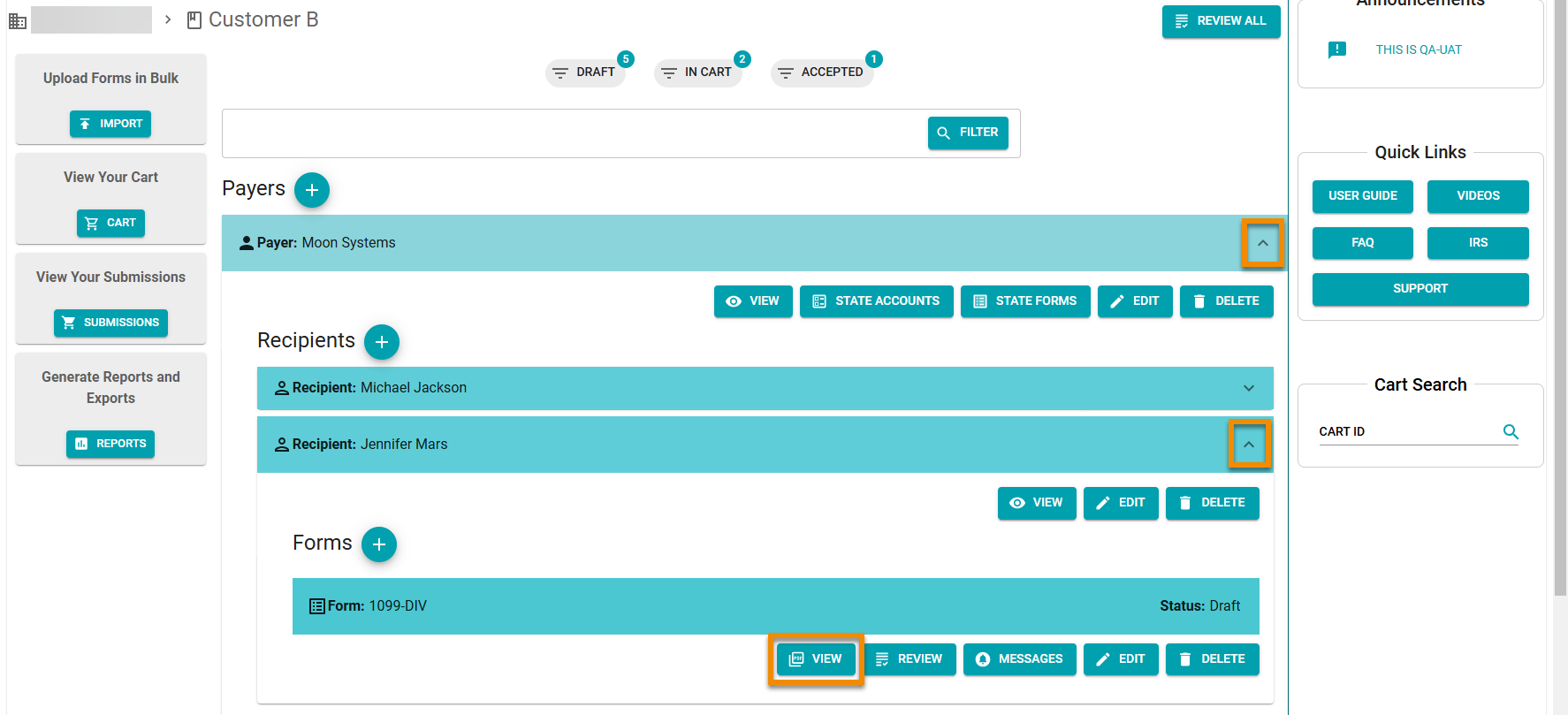
A PDF file downloads from your web browser. By default, the file is saved to your Downloads folder.