Additional Recipients Information Field Definitions (1042-S Filers)
When adding a new recipient, you enter information about the recipient in the Add New Recipient Prompt. At the bottom of the prompt is the Additional Payer information tile.
Click the icon ![]() on the right-side of the tile to expand it and see fields.
on the right-side of the tile to expand it and see fields.
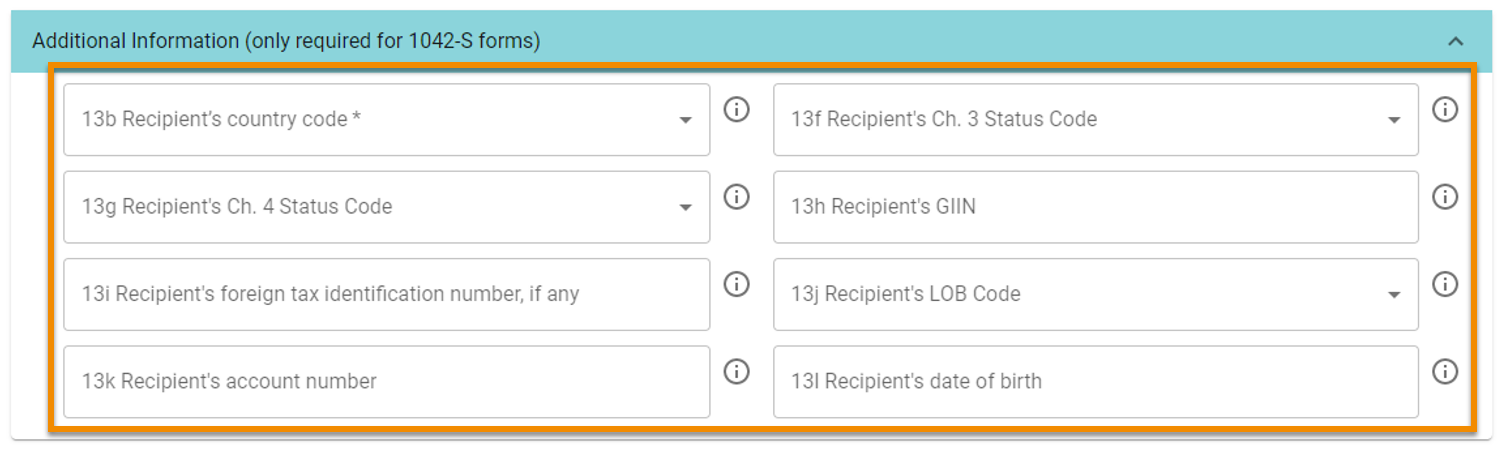
Sections below provides definitions of each field in the Additional Payer information tile. Asterisks (*) next to recipient field names indicate the field is required.
Tables:
| Field Name | Definition |
|---|---|
| 13b Rec.’s country code** | Enter the recipient’s two-letter country code. |
| 13f Rec.’s Ch. 3 Status Code | Enter recipient’s Ch. 3 status, if applicable. |
| 13g Rec.’s Ch 4 Status Code | Enter recipient’s Ch. 4 status, if applicable. |
| 13h Recipient’s GIIN | Enter recipient’s GIIN, if applicable. |
| 13i Rec.’s foreign tax ID # | Enter recipient’s foreign tax ID #, if applicable. |
| 13j Recipient’s LOB Code | Enter recipient’s LOB Code, if applicable. |
| 13k Recipient’s account number | If you are a financial institution reporting amounts paid to your direct account holder with respect to an account maintained by you at your U.S. office or U.S. branch, you must report the recipient’s account number. If the amount is paid through an NQI or flow-through entity, you are not required to use this box. |
| 13l Recipient’s date of birth | Recipient's date of birth in YYYYMMDD format. |