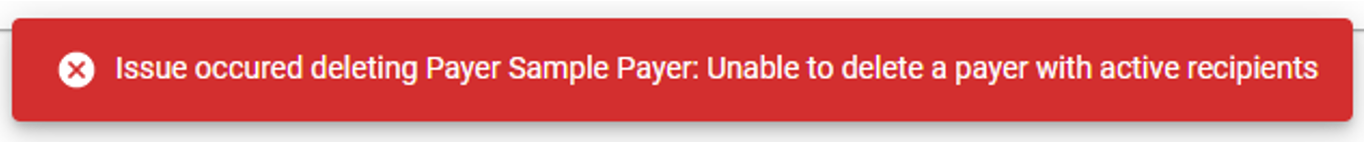Deleting Payers
IMPORTANT: Payers with active Recipients cannot be deleted. All Recipients must be deleted before deleting a Payer. See Deleting Recipients.
-
Optionally, use the Customer Filter to search for a customer account.
-
In the company dashboard, click a customer tile to access the customer account.
-
Click the expand tile arrow
 on a payer tile.
on a payer tile. -
Click DELETEbutton in the Payer section.
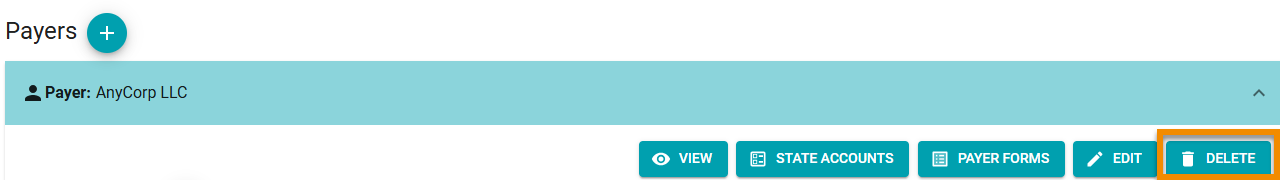
-
In the Delete Payer prompt, click PROCEED.
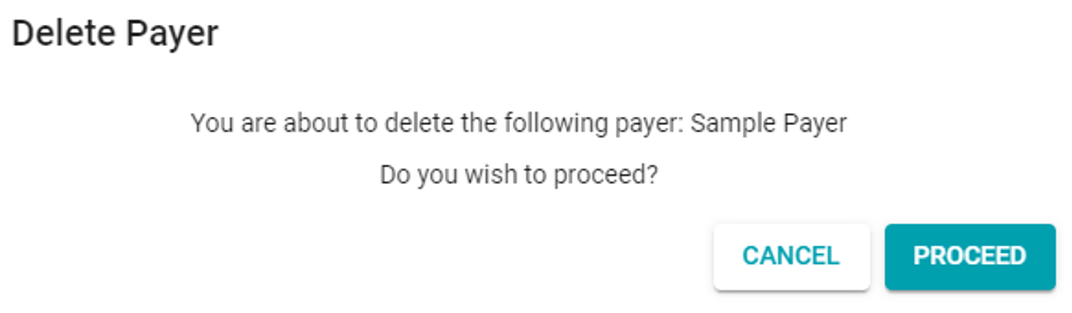
If an active recipient is associated with the payer, the following error message displays: