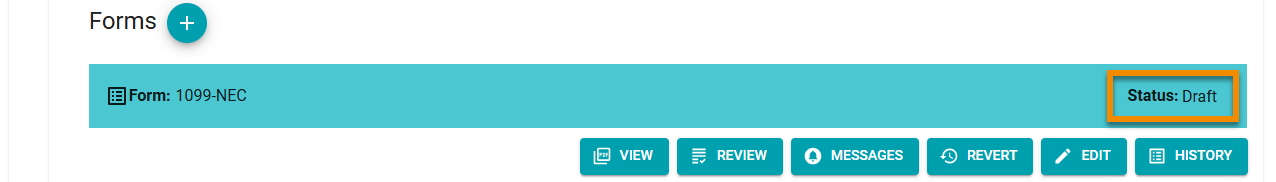Reopening Forms
If a form is rejected by the IRS or the form fails submission to the IRS because of a validation issue, you can use the REOPEN action to return the form to the “Draft” status and edit the form to resolve the failure or rejection.
NOTE: See Submission Process and Status for more information rejected and failed submission.
To reopen a form:
-
Optionally, use the Customer Filter to search for a customer account.
-
In the company dashboard, click a customer tile to access the customer account.
-
Click the expand tile arrow
 on a payer tile.
on a payer tile. -
Click the expand tile arrow
 on a recipient tile of the form you need to reopen.
on a recipient tile of the form you need to reopen. -
Click the REOPEN button under the form tile that rejected or failed the submission.
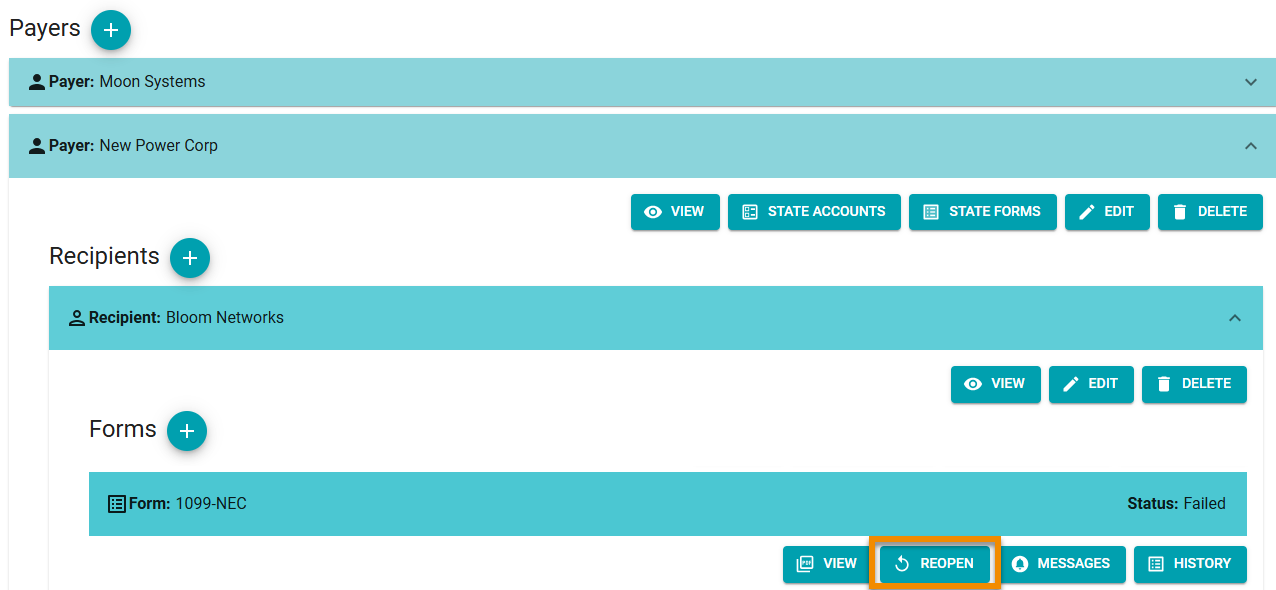
The status of the form changes to “Draft” and the form can be edited to resolve the issue (see Editing Forms).