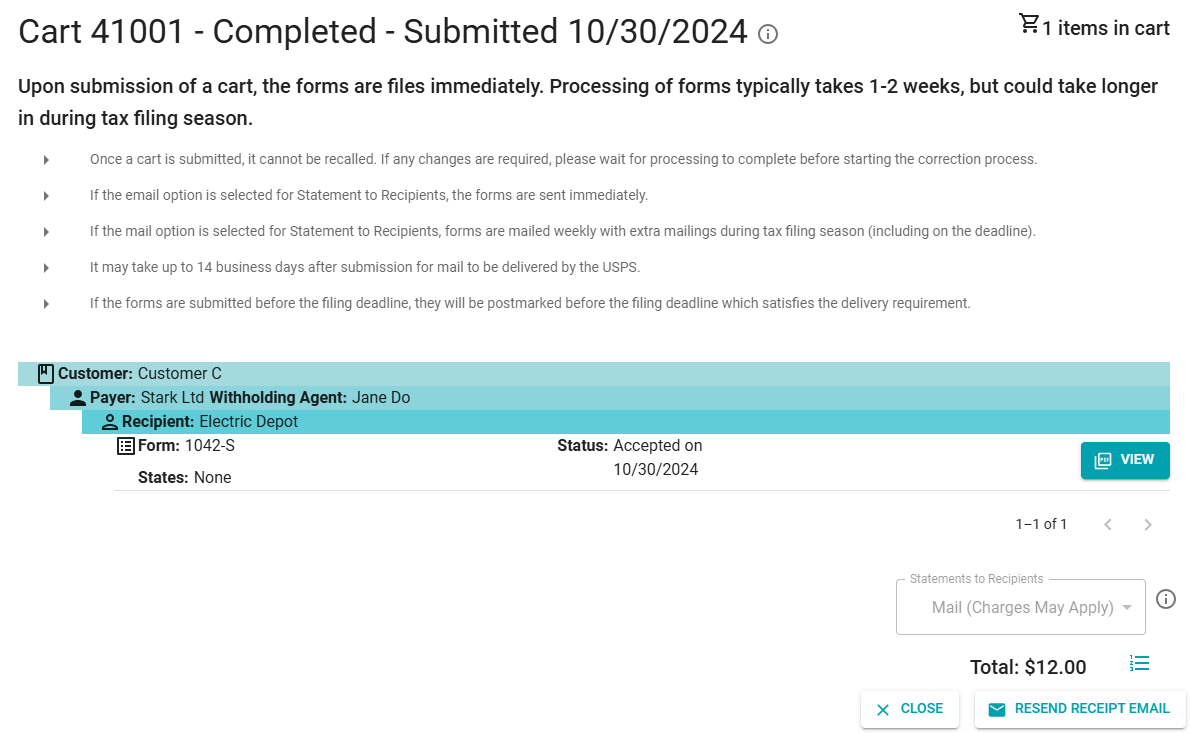Cart Submission History
To view carts that you have submitted in the current or a past filing year, do the following:
-
If you need to view cart submissions from a different filing year, select the filing year.
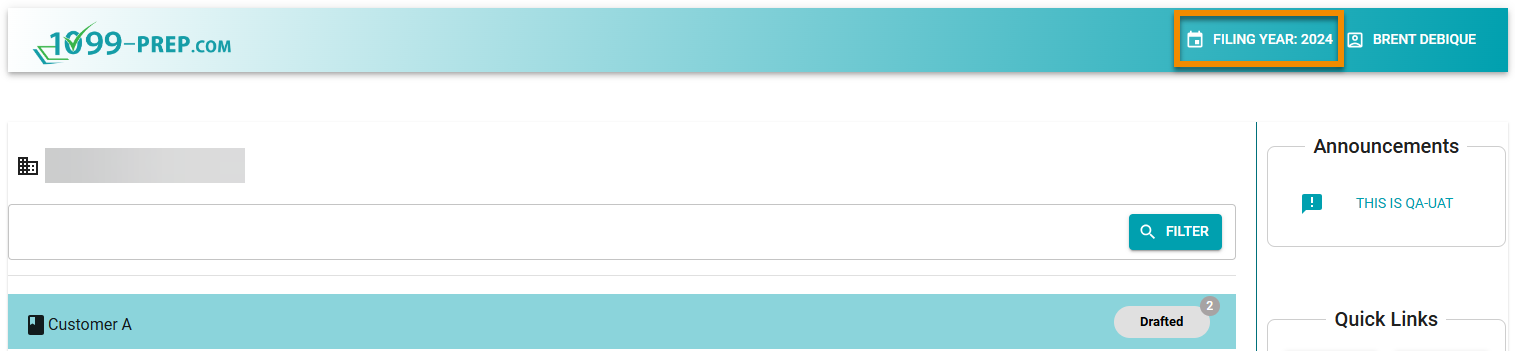
-
Use the Customer Filter to search and access a customer account.
-
In the customer dashboard, click SUBMISSIONS in the View Your Submissions panel.
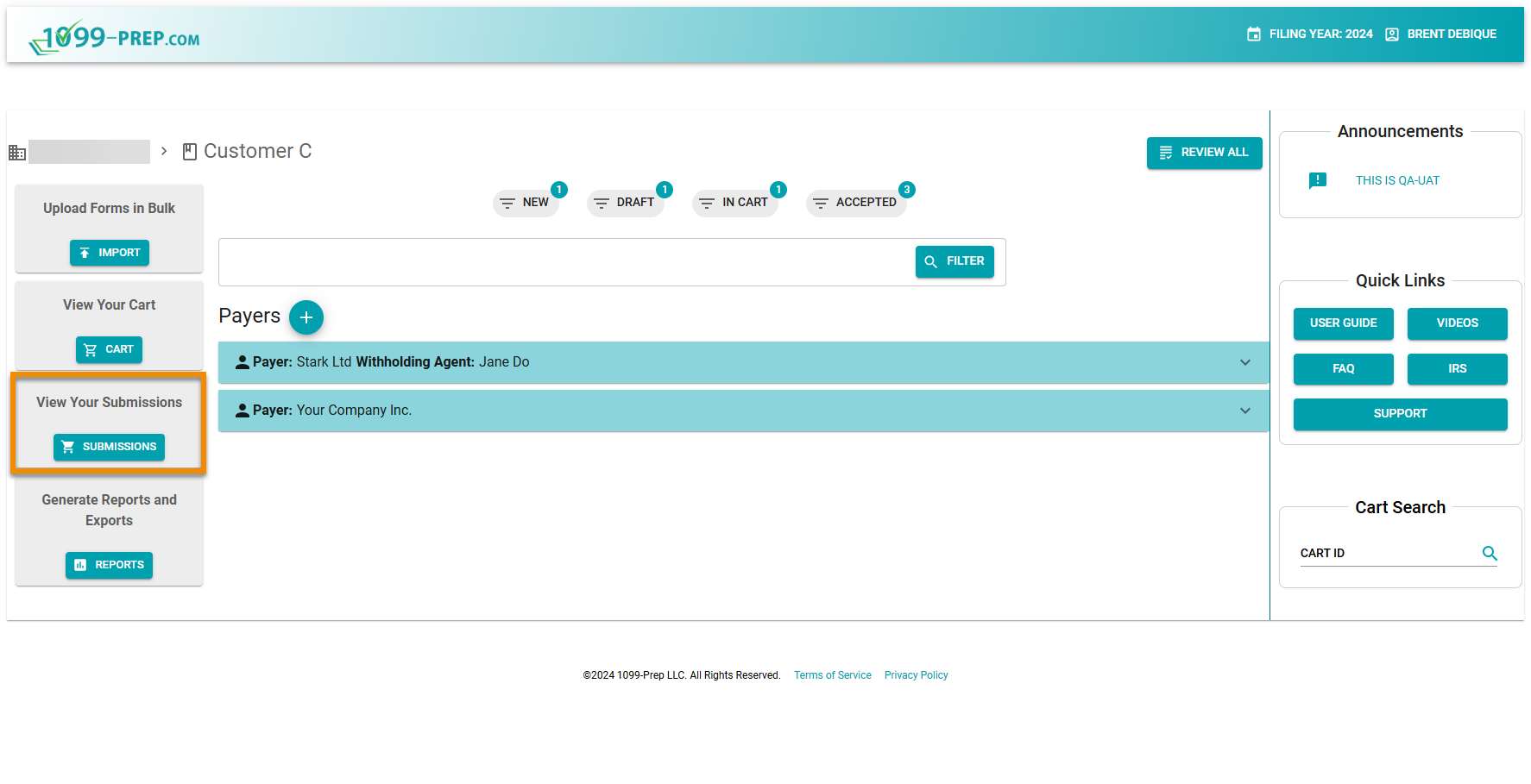
-
In the Submissions panel, click a a cart tile to view additional information about the submission. The NO FILTER button can be used to search for carts by Cart ID.

The Cart prompt displays, showing information about the cart submission.