Cart Search
1099-Prep retains all carts created by users.
Quickly find and view carts that are "Pending" (i.e., carts not submitted to the IRS) or "Completed" (i.e., carts submitted to the IRS), by entering a CART ID in the Cart Search panel and pressing Enter.
NOTE: Cart IDs can be found by accessing a current cart you created, or accessing a cart you have previously submitted, and looking at the number in the top-left corner of the Cart prompt.
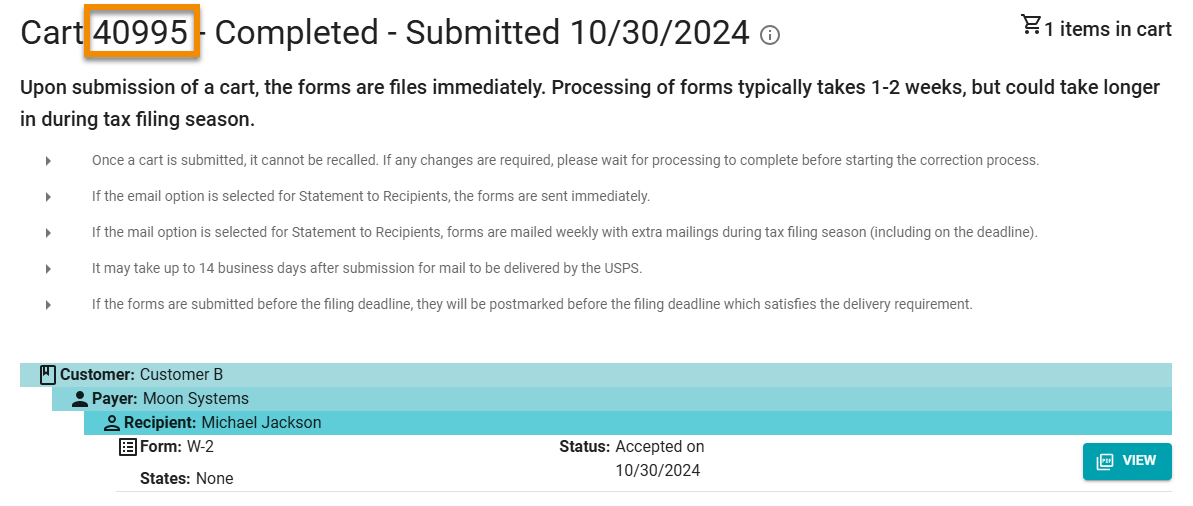
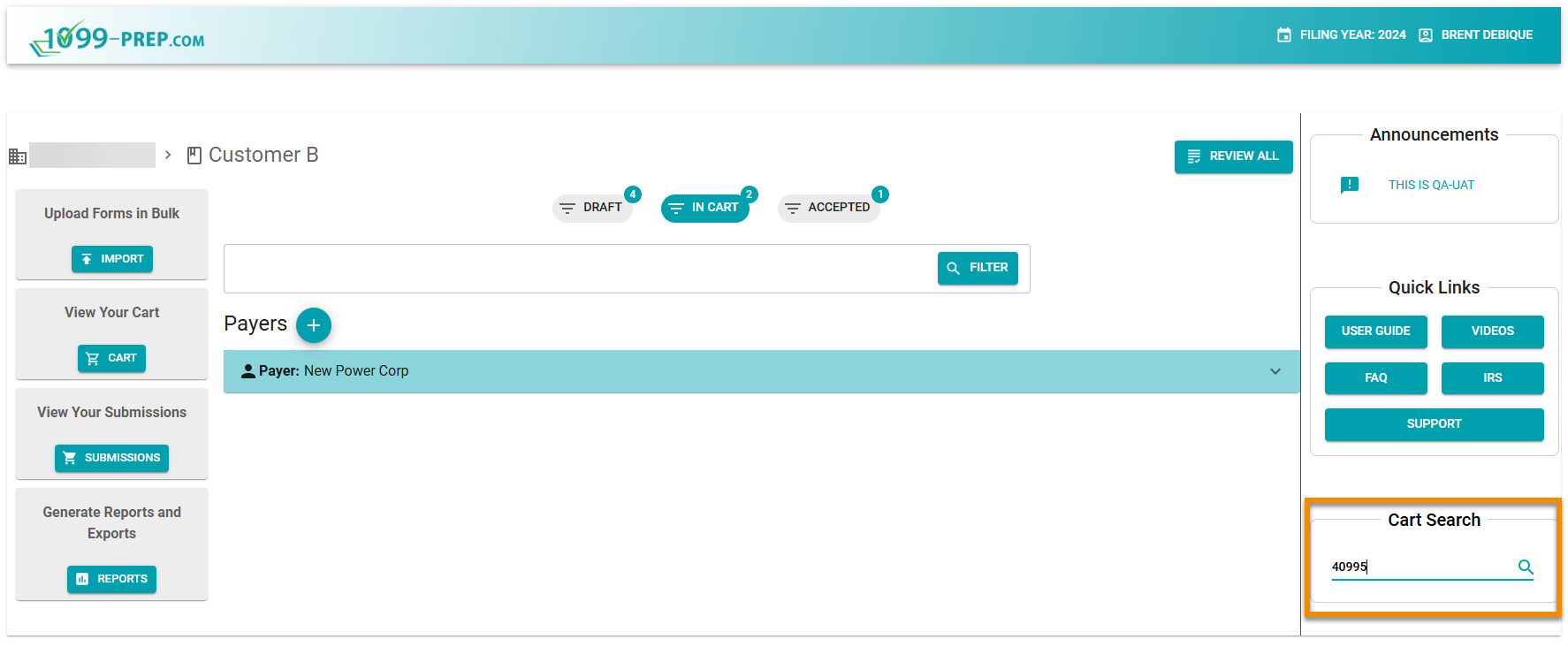
The cart displays.